Visual Studio Code Snippets
If you use Visual Studio Code, a set of snippets is included in this package.
If you open the uuv_simulator project Visual Studio Code or copy the
snippets file into your snippets folder ~/.config/Code/User/snippets.
To use the snippets you first have to open Visual Studio Code's settings in
the menu File->Preferences->Settings and search for the editor:tabCompletion
setting and set it to on.
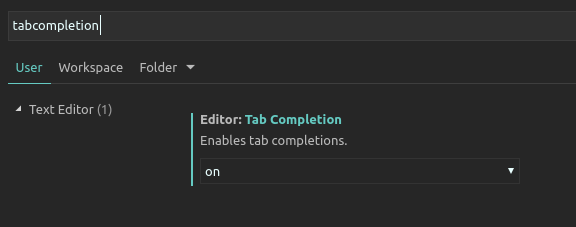
To use it in your code, type the following prefixes and then tab to see the options
uuv.py. # For Python snippets uuv.xml.xacro. # For Xacro snippets uuv.cpp. # For C++ snippets